As one of the most widely-used business tools for entrepreneurs, students, writers and professionals alike, Google Docs is an essential platform for creation. If you know how to effectively and efficiently navigate the platform, it can easily streamline your projects and shave a lot of time off of your work day or studies. Here are five Google Doc hacks you may not be aware of; these secrets will exponentially increase your productivity.
1. Conference Call Features

While you may already be utilizing Google Docs to create projects and reports, its scope reaches much farther than you may have thought. According to this, you can actually create a conference call with Google Docs. With the addition of the appropriate add-on applications, you can book a conference call directly from your sidebar menu.
2. Add Your Signature To Any Document

How much time would you be able to save each year if you did not have to print a document just to sign it, upload it and resend it in an email? The PandaDoc add-on insert lets you add your signature to any document directly from Google Docs. Once you have been prompted to set up an account, you activate the sidebar to create your signature; it can then be added to any document.
3. Voice-Type Any Document

If you hate typing in general or are rather slow at pounding away at the letters on a keyboard, you will love the voice-type feature hidden within Google Docs. From the tools menu, select “Voice Typing.” Once you click on the black microphone, simply wait until it turns red to begin speaking your intended text. You can add punctuation simply by saying “period,” or “comma.” All of your data will be transcribed from voice into a text document. Many professional writers utilize Google Docs for its speech-to-text function.
4. Editing In Offline Mode

The vast majority of people think you can only utilize Google Docs if you are connected to the internet or have a Wi-Fi connection. According to this, you can edit your existing documents even if you do not have access to the internet. Your documents will not automatically save in offline mode, but you can still create a new document or view a saved draft.
Once your computer or device is connected to the internet, all of your changes will sync and save immediately. Make sure you are signed into your Google account and enable offline mode from the home screen menu button.
5. Send Faxes
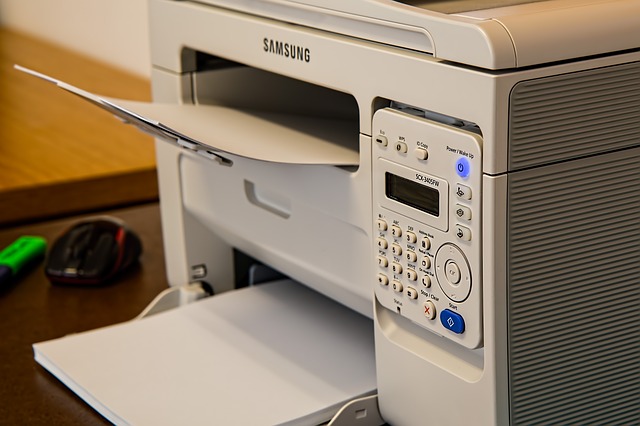
One of the most amazing features of Google Docs is its ability to send faxes on your behalf – as stated by Skookum. The HelloFax add-on lets you fax your clients, vendors and customers directly from the Google Docs platform. Once you install the add-on, you simply add the fax number; the document and cover sheet will send in less than 20 seconds.
While Google Docs is traditionally viewed as a word processor, it can actually be used as an invaluable office tool in a variety of platforms and settings. Since it is free to use, you can save tons of money on software.

